Description
Kaspersky Internet Security Protect your browsing, shopping, chats & data across your PC/Mac / Android devices. Get award-winning antivirus plus a range of tools built to guard your private life and identity.
Kaspersky Internet Security is known for providing robust protection against viruses, malware, and other online threats, with features such as real-time scanning, web protection, and a firewall. It also includes additional features such as parental controls, password management, and a virtual keyboard to help protect against keyloggers.
Kaspersky Internet Security 1 User offers comprehensive protection for your computer and devices from viruses, malware, and other online threats. The software is easy to use and includes a variety of features to help you stay safe online. It’s also backed by a 30-day money-back guarantee ensuring you have plenty of time to test the security and performance of the product.
Product Features:
– Protects your computer and devices from viruses, malware, and other online threats
– Includes a variety of features to help you stay safe online
– Easy to use; includes a step-by-step guide
– 30 day money back guarantee
Kaspersky Internet Security is a powerful antivirus software suitable for individuals, as well as businesses. Designed for Windows, the application offers various security features in an easy-to-use interface. It protects you from viruses, malware, and other security threats like trackers, ads, webcam hackers, and more. The app’s trial version gives users the chance to explore its many scanning options and features.
Once you complete the Kaspersky Internet Security download, your browsing activity and privacy remain safe and protected from prying eyes. For kids, the security software offers parental controls that filter content and keep track of device usage.
Kaspersky Internet Security PROS
- Top-notch scores from four labs
- Firewall with powerful application control
- Protection for macOS and Android devices
- Excellent exploit detection
- Webcam protection
- Many bonus features
Operating System: Windows 7, Windows 8.1, Windows 8, Windows 10, Mac OS X.
• PROTECTS MULTIPLE DEVICES: Stay safe at home and on the go with a single license for your PCs/Macs/Android/iOS devices.
• FIGHTS EVERY THREAT: Stop worrying about viruses, phishing, ransomware, and tomorrow’s most advanced cyberattacks.
• STOPS ONLINE THEFT: Shop, bank and pay securely online with extra layers of protection from our Safe Money technology.
• PROTECTS YOUR PRIVACY: Block webcam spying, stop browser tracking and use easy VPN encryption to hide data from hackers and ISPs.
• KEEPS KIDS SAFE: Protect your children from online dangers by using Parent Control features.
Kaspersky Internet Security provides optimal protection for your computer.
• Secures your internet connection, web camera stream, online payments
• Allows blocking banner ads
• Prevents data collection
• Provides protection using hardware virtualization.
• Protection for your children from online threats
• Safe Money Browser to encrypt your online payments & transactions
• Webcam Protection to stop unauthorized access to your webcam
• Free VPN with up to 300 MB of traffic per day
Kaspersky Internet Security Download
Buy Now Kaspersky Internet Security 3 user
How to Renew My Kaspersky Internet Security:
Renewing your Kaspersky Internet Security subscription is a straightforward process. Follow these steps:
- Launch the Kaspersky application on your device.
- Click on the “License” or “Subscription” tab.
- Locate the option to renew your subscription.
- Click on it and follow the prompts to proceed with the renewal.
- Enter the required payment details and confirm the transaction.
- Once completed, your Kaspersky Internet Security will be extended, ensuring uninterrupted protection.
How to Install Kaspersky Internet Security:
Installing Kaspersky Internet Security is a crucial step towards safeguarding your digital world. Here’s how you can do it:
- Visit the official Kaspersky website and log in to your account.
- Download the Kaspersky Internet Security installer.
- Run the installer and follow the on-screen instructions.
- During installation, enter the activation code provided with your purchase.
- Continue with the installation process, allowing the program to complete its setup.
- Once installed, Kaspersky Internet Security will start protecting your device against online threats.
How to Remove Kaspersky Internet Security:
If you need to uninstall Kaspersky Internet Security, here’s the process:
- Go to your computer’s Control Panel.
- Navigate to “Programs” or “Add/Remove Programs” (depending on your operating system).
- Locate Kaspersky Internet Security in the list of installed programs.
- Click on it and select “Uninstall” or “Remove.”
- Follow the on-screen prompts to complete the removal process.
- Restart your computer to complete the uninstallation.
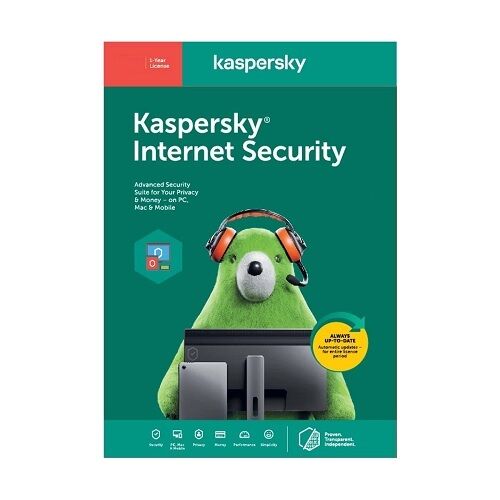
Reviews
There are no reviews yet.