Description
Kaspersky Internet security 3 user for Protect your browsing, shopping, chats & data across your PC/Mac / Android devices. Get award-winning antivirus plus a range of tools built to guard your private life and identity.
Operating System: Windows 7, Windows 8.1, Windows 8, Windows 10, Mac OS X.
• PROTECTS MULTIPLE DEVICES: Stay safe at home and on the go with a single license for your PCs/Macs/Android/iOS devices.
• FIGHTS EVERY THREAT: Stop worrying about viruses, phishing, ransomware, and tomorrow’s most advanced cyberattacks.
• STOPS ONLINE THEFT: Shop, bank and pay securely online with extra layers of protection from our Safe Money technology.
• PROTECTS YOUR PRIVACY: Block webcam spying, stop browser tracking and use easy VPN encryption to hide data from hackers and ISPs.
• KEEPS KIDS SAFE: Protect your children from online dangers by using Parent Control features.
Kaspersky Internet Security provides optimal protection for your computer.
• Secures your internet connection, web camera stream, online payments
• Allows blocking banner ads
• Prevents data collection
• Provides protection using hardware virtualization.
• Protection for your children from online threats
• Safe Money Browser to encrypt your online payments & transactions
• Webcam Protection to stop unauthorized access to your webcam
• Free VPN with up to 300 MB of traffic per day
Kaspersky Internet Security is a comprehensive cybersecurity suite that provides advanced protection against online threats such as viruses, malware, spyware, ransomware, and phishing attacks. With its powerful security tools and real-time protection, Kaspersky Internet Security ensures that your online activities are safe and secure. In this article, we will explore the features and benefits of Kaspersky Internet Security, the steps to download and install it, the system requirements for installing the software, frequently asked questions about the download process, a comparison with other internet security software, and our final thoughts on why Kaspersky Internet Security is a top choice for online security.
Kaspersky Internet Security 3 user is a comprehensive antivirus software that provides advanced protection against various types of cyber threats, including viruses, spyware, malware, and phishing attacks. It offers real-time protection and prevents unauthorized access to your personal information, ensuring your online safety.
Why Choose Kaspersky Internet Security 3 user?
There are several reasons why Kaspersky Internet Security stands out in the crowded antivirus market. Firstly, it offers an exceptional level of protection against cyber threats with its advanced security features. Secondly, it provides extensive coverage and protects multiple devices, including Windows, Mac, and mobile devices. Lastly, it is easy to use and offers a user-friendly interface that simplifies the security management process.
2. Features and Benefits of Kaspersky Internet Security 3 user
Real-Time Protection Against Online Threats
Kaspersky Internet Security offers real-time protection against various online threats, including viruses, spyware, and malware. It uses advanced technology to detect and eliminate these threats before they can cause any damage to your system.
Advanced Security Tools
Kaspersky Internet Security has a plethora of advanced security tools, including a firewall, spam filters, and parental control features. It also has a secure vault that encrypts your sensitive data and prevents unauthorized access.
Protection for Multiple Devices
Kaspersky Internet Security provides protection for multiple devices, including Windows, Mac, and mobile devices. You can manage all your security settings from a central console, making it easy to monitor and update your security settings across all your devices.
3. How to Download and Install Kaspersky Internet Security 3 user
Downloading Kaspersky Internet Security from the Kaspersky Website
To download Kaspersky Internet Security, go to the Kaspersky website and select the appropriate version based on your device. Click the download button, and the installation file will be downloaded to your computer.
Installing Kaspersky Internet Security on Windows
To install Kaspersky Internet Security on Windows, run the installation file and follow the on-screen instructions. Once the installation is complete, activate your product using the license key provided.
Installing Kaspersky Internet Security on Mac
To install Kaspersky Internet Security on Mac, double-click the installation file and follow the on-screen instructions. Once the installation is complete, activate your product using the license key provided.
4. System Requirements for Installing Kaspersky Internet Security 3 user
System Requirements for Windows
Kaspersky Internet Security requires at least 2 GB of RAM, 1 GHz or faster processor, and a minimum of 1.5 GB of free disk space. It supports Windows 7, 8, 8.1, and 10.
System Requirements for Mac
Kaspersky Internet Security requires at least 2 GB of RAM, an Intel-based Mac, and a minimum of 1.5 GB of free disk space. It supports macOS 10.13 to 11.0 versions.
5. Frequently Asked Questions (FAQs) about Kaspersky Internet Security 3 User
Is Kaspersky Internet Security Free?
No, Kaspersky Internet Security is not free. However, you can download a free trial version to test out the software before you decide to purchase it.
How Long Does the Kaspersky Internet Security Download Take?
The length of time it takes to download Kaspersky Internet Security depends on your internet speed. However, the download usually takes a few minutes.
How Do I Activate Kaspersky Internet Security?
After you have downloaded Kaspersky Internet Security, you will need to activate it using the activation code that was provided to you when you purchased the software. Simply enter the code when prompted during the installation process.
Conclusion and Final Thoughts on Kaspersky Internet Security Download
Summary of Key Points
Kaspersky Internet Security is a powerful and effective internet security software that offers protection against malware, phishing attacks, and other online threats. It is easy to download and install, and can be activated using a unique activation code
Frequently Asked Questions (FAQs) about Kaspersky Internet Security 3 User
Is Kaspersky Internet Security free?
No, Kaspersky Internet Security is not free. You can try Kaspersky internet security trial version for a limited period of time, but after that, you will need to purchase a license to continue using the software.
How long does the Kaspersky Internet Security download take?
The download time for Kaspersky Internet Security depends on your internet connection speed. Typically, the download should take no more than 10-15 minutes.
How do I activate Kaspersky Internet Security?
To activate Kaspersky Internet Security, you will need to enter the activation code that you received after purchasing the license. You can activate the software during the installation process or later by opening the software and going to the “License” section.
Buy Kaspersky Standard – Best Kaspersky anti virus for start your secured digital life. From viruses to malware, it offers a comprehensive shield for your digital world.
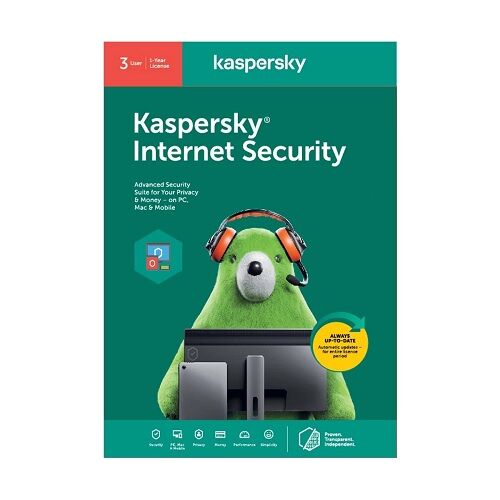
Reviews
There are no reviews yet.