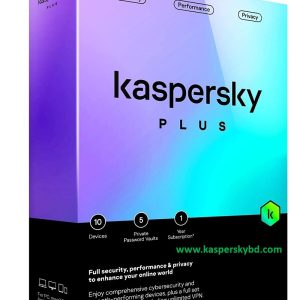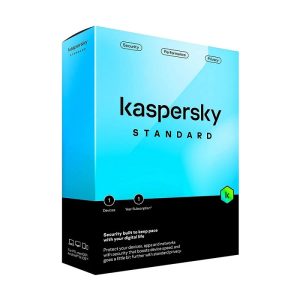Table of Contents
As our world becomes increasingly digital, protecting our devices and personal information from cyber threats has never been more important. Antivirus software is an essential tool for safeguarding against viruses, malware, and other online threats. One popular antivirus solution is Kaspersky Antivirus. In this article, we will explore the key features and benefits of Kaspersky Antivirus, guide you through the process of Buy Kaspersky Antivirus Online and installing the software, and provide troubleshooting tips for common issues. By the end of this article, you’ll have a better understanding of why Kaspersky Antivirus is a great choice for protecting your digital life, and how to get started using it.
1. Why You Buy Kaspersky Antivirus Online?
In the current digitally advanced world, it’s essential to have reliable security software that can protect your computer from viruses and malware. Kaspersky Antivirus is one such software that has a proven track record of keeping computers safe. It is easy process to Buy Kaspersky Antivirus Online and use instantly.
– Key benefits of using Kaspersky Antivirus
Kaspersky Antivirus is a robust software that offers various benefits, including:
1. Comprehensive protection against viruses and malware.
2. Advanced threat detection and removal.
3. Safe and secure browsing and online transactions.
4. Protection against identity theft and phishing.
5. Easy to use interface with simple installation and maintenance.
– Comparison with other antivirus software
Compared to other antivirus software Kaspersky Antivirus offers better protection and faster scanning. It also has a higher detection rate for zero-day vulnerabilities, making it the ultimate choice for internet security.
2. Key features of Kaspersky Antivirus
– Real-time protection against viruses and malware
Kaspersky Antivirus offers real-time protection against all types of viruses, spyware, and other malicious software. It automatically scans your computer for any threats and eliminates them before they can cause damage.
– Advanced threat detection and removal
The software’s advanced threat detection technology helps detect and remove even the most sophisticated threats such as ransomware and trojans.
– Secure online transactions and browsing
Kaspersky Antivirus encrypts all your online traffic, thereby protecting your sensitive information from hackers and cybercriminals.
– Protection against identity theft and phishing
The software offers protection against phishing and identity theft by scanning your emails, social media accounts, and other online activities.
3. How to buy Kaspersky Antivirus online?
– Where to buy Kaspersky Antivirus online
Kaspersky Antivirus can be purchased online from Our website https://kasperskybd.com
– Steps to Buy Kaspersky Antivirus Online
To Buy Kaspersky Antivirus Online, you need to follow these simple steps:
1. Visit our website.
2. Choose your preferred Kaspersky package.
3. Add the package to your cart and proceed to checkout.
4. Provide your payment details and complete the purchase.
4. Different packages and pricing options When you Buy Kaspersky Antivirus Online
– Overview of different Kaspersky Antivirus packages
Kaspersky Antivirus offers various packages, including:
1. Kaspersky Antivirus: Basic antivirus protection for your computer.
2. Kaspersky Internet Security: Offers antivirus protection along with advanced security features such as firewall, parental controls, and VPN.
3. Kaspersky Total Security: Includes all the features of the Internet Security package along with additional tools such as password manager and data backup.
– Comparison of pricing and features
The pricing for Kaspersky Antivirus packages varies depending on the package and the number of devices it covers. However, the pricing is competitive compared to other antivirus software with similar features.
Overall, Kaspersky Antivirus is an excellent choice for anyone looking for a reliable and robust antivirus software. With its advanced security features, easy to use interface, and affordable pricing, it’s the ultimate solution for internet security.
5. Benefits of buying Kaspersky Antivirus online
– Convenience and ease of purchase
When you buy Kaspersky Antivirus online, you don’t have to leave the comfort of your home. You can make your purchase at any time of the day or night, without having to worry about store hours or long lines. The process is quick and easy, and you can do it from your computer or smartphone.
– Instant access to download and install the software
When you buy Kaspersky Antivirus online, you can download the software immediately after purchase. This means you can start protecting your computer right away, without having to wait for a physical package to arrive in the mail.
– Special discounts and promotions
Buying Kaspersky Antivirus online often comes with special discounts and promotions that you may not get when purchasing from a physical store. You can take advantage of these deals to get the best price and save money.
6. Installation and activation process
– System requirements for Kaspersky Antivirus
Before you download and install Kaspersky Antivirus, it’s important to make sure your computer meets the system requirements. These include having a compatible operating system, sufficient RAM and hard drive space, and an internet connection.
– Step-by-step guide for installation and activation
The installation and activation process for Kaspersky Antivirus is straightforward and can be done in a few easy steps. You will need to enter your activation code, choose your settings, and run a scan to ensure everything is working correctly.
– Troubleshooting tips for installation issues
If you encounter any issues during the installation or activation process, there are several troubleshooting tips available to help you. These include checking your internet connection, disabling other security software, and ensuring you have the latest updates installed.
7. Troubleshooting common issues
– Common issues and errors
Even with the best antivirus software, issues and errors can occur. These may include installation problems, software conflicts, or viruses that slip through. However, with Kaspersky Antivirus, these problems are rare.
– Solutions to fix them
If you do encounter any issues, Kaspersky provides excellent support and helpful resources to troubleshoot and fix the problem. These include online forums, support articles, and live chat support.
8. Conclusion and final thoughts
– Summary of the benefits of Kaspersky Antivirus
Buying Kaspersky Antivirus online is convenient, easy, and comes with special discounts and promotions. The installation and activation process is straightforward, and troubleshooting tips are available if you encounter any issues. With Kaspersky Antivirus, you can protect your computer from viruses and other online threats.
– Final thoughts and recommendations
Overall, we highly recommend Kaspersky Antivirus as a reliable and effective solution for protecting your computer. By purchasing online, you can take advantage of special deals and have instant access to the software. With its advanced features and excellent support, Kaspersky Antivirus is an excellent investment for online security.In conclusion, Kaspersky Antivirus is a reliable and effective tool for protecting your devices and personal information from online threats. By purchasing and installing the software, you can enjoy peace of mind knowing that your digital life is secure. If you encounter any issues, don’t hesitate to refer back to this article for troubleshooting tips. We hope this guide has been helpful in your journey to buy and use Kaspersky Antivirus. Stay safe online!
FAQs
1. Can I install Kaspersky Antivirus on multiple devices?
Yes, Kaspersky Antivirus offers packages that can be installed on multiple devices. Make sure to check the package you’re purchasing to ensure it supports multiple devices.
2. Do I need to uninstall other antivirus software before installing Kaspersky Antivirus?
It’s recommended to uninstall other antivirus software before installing Kaspersky Antivirus to avoid conflicts and ensure optimal performance.
3. How often should I update Kaspersky Antivirus?
Kaspersky Antivirus updates automatically on a regular basis to ensure the latest protection against threats. However, it’s a good practice to manually check for updates every few weeks to ensure you have the latest version.
4. Does Kaspersky Antivirus offer a free trial?
Yes, Kaspersky Antivirus offers a free trial for users to test the software before purchasing. The length of the trial may vary depending on the package you choose.
-
999.00৳Original price was: 999.00৳ .650.00৳ Current price is: 650.00৳ . -
900.00৳Original price was: 900.00৳ .480.00৳ Current price is: 480.00৳ . -
1,799.00৳Original price was: 1,799.00৳ .1,250.00৳ Current price is: 1,250.00৳ . -
1,200.00৳Original price was: 1,200.00৳ .980.00৳ Current price is: 980.00৳ .